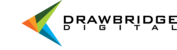Metadata occasionally needs to be adjusted or updated and while it may seem like a monumental task, it can be done quickly and efficiently. Watch below!

Begin by running a search for the content that needs to be adjusted. Select the content by using the √ in the lower left corner to activate the Actions buttons and Edit selected. In this case, pizza is spelled incorrectly in a caption so we search for "piza", find the incorrect resources and gather them together. Doing a Find and replace in Edit metadata we go to the caption field, Find the "piza" and Replace it with "pizza."
You can also add new information in the metadata fields or simply replace existing information.
Multiple resources can be selected at once with a √ on the first resource, holding the shift key and √ on the last resource. All of the assets between the two become part of the working collection.