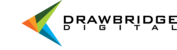Accessing the Drawbridge Digital Asset Management System
User accounts help ensure that files stored on the asset management system are safe and secure. User activity is tied to individual accounts ensuring data protection, integrity, compliance and accountability.

Apply for a User Account
On your organization’s login page, click the link to apply for a user account. Account applications contain requisite information that your organization requires to verify and assign access. Once the application has been submitted, your system administrators will be notified of the new account request and can approve and assign appropriately. After approval, you will receive a notification email describing access policies and prompting password creation.
Logging In
On your organization’s login page enter your username and password to access the Asset Management System. Links may be available on the login page to apply for a new account or recover a forgotten password.
Forgotten Password
If you have forgotten your login information, you can click the link on the login page to reset a forgotten password. Your password will be reset or sent in accordance with your organization’s policies. You will receive a notification email at the email address where you registered for an account.
** Your user experience and available features may vary based upon your account permissions and customizations unique to your organization’s asset management system. **